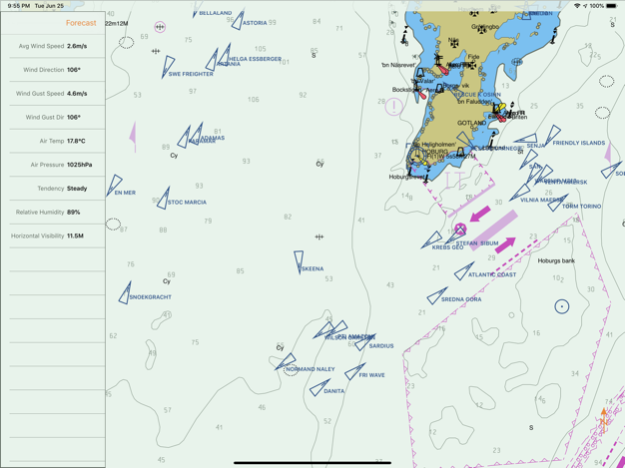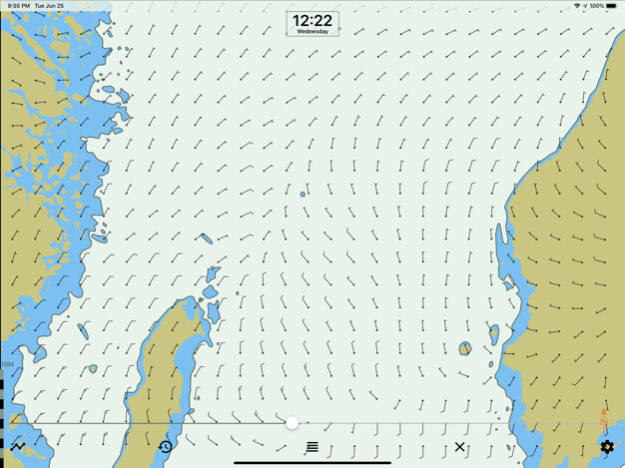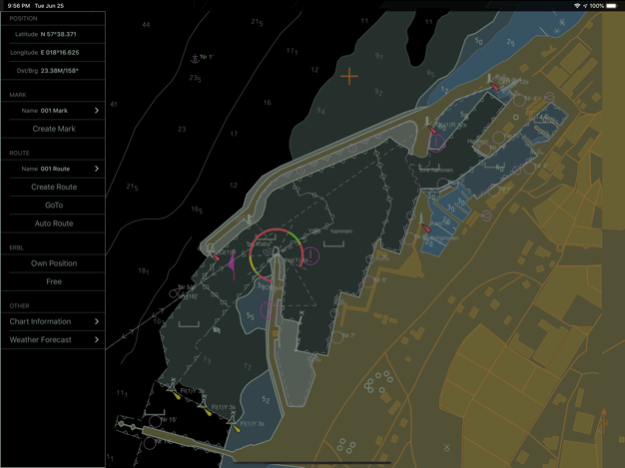Seapilot 4.33
Continue to app
Free Version
Publisher Description
Professional marine navigation used to require an expensive GPS plotter. Now, same technology used in merchant shipping is available for the iPad and iPhone.
Seapilot lets you navigate like a pro with vectorized S-57 chart data from National Maritime Administrations. This is the first navigation app to feature Automatic Identification System (AIS) and built in weather forecasts, when within a mobile network. Charts and features available as In-App Purchase.
Use it to navigate, to plan tomorrow’s boat trip or reminisce about yesterday’s. (PS. Even works in your sofa at home.)
Seapilot features:
• Free trial period of included functionallity
• Professional navigation based on merchant shipping standards for ECDIS (Electronic Chart Display and Information System)
• S-57 chart data (In-App Purchase) and AIS data from National Maritime Administrations
• Developed by True Heading, leaders in marine navigation and communication at sea, with cutting-edge AIS and VHF know-how
Functions:
Δ Positioning and background positioning via GPS
(Continued use of GPS running in the background can dramatically decrease battery life)
Δ Visualization of S-57 chart data from National Maritime Administrations
Δ Autonomous navigation - charts (In-App-purchase) downloaded to the device
Δ Option of tracking your own boat on the chart
Δ Displays position, course and speed
Δ Adjustable own speed and course vector
Δ Man Overboard function
Δ Display settings for day, dawn/dusk and night
Δ Past track
Δ Plotting/marking objects
Δ Electronic bearing and range marker from own vessel
Δ True Motion and adjustable North Up / Head Up chart orientation
Δ Chart object search
Δ AIS target search
Δ Setting of safety contour (2, 3, 6, 10 and 15 meters)
Δ World chart for rough overview/orientation
Δ Facebook integration; share position with friends or all users, list friends, show friends or all users on chart, post on was
Premium:
Δ Routes
Δ Weather Routing
Δ Weather Forecast, High quality 5-day Coastal Weather Forecasts.
Δ AIS data from National Maritime Administrations via Internet (3G or WLAN)
Δ Course and speed vector for AIS targets
Δ NMEA-0183 interface for connecting external GPS/AIS via WIFI
Δ Import/Export to GPX-file
== Auto-renewable subscriptions in Seapilot ==
• Seapilot Premium, Annual Subscription: $39.99
• Swedish Charts with automatic updates, Annual Subscription: $8.99
Payment will be charged to iTunes Account at confirmation of purchase
Subscription automatically renews unless auto-renew is turned off at least 24-hours before the end of the current period
Account will be charged for renewal within 24-hours prior to the end of the current period, and identify the cost of the renewal
Subscriptions may be managed by the user and auto-renewal may be turned off by going to the user’s Account Settings after purchase
No cancellation of the current subscription is allowed during active subscription period
Privacy Policy
https://seapilot.com/privacy
End User License Agreement
https://seapilot.com/eula/
====
Requirements:
iOS 7.0 or later, iPad or iPhone with GPS. (External GPS unit can be used for other models.)
Based on 140 years of experience, Seapilot has been developed by True Heading (www.trueheading.se/us) – experts at AIS, VHF, marine navigation and communication at sea.
• True Heading is a leader in AIS products with over 40 years of navigation experience. – An authority on professional navigation.
Contact:
Your input is essential in helping us further develop Seapilot. Feel free to contact us at info@seapilot.com. For the latest info, like Seapilot on www.facebook.com/seapilot.se
Jun 23, 2021
Version 4.33
• Better GRIB-file support.
Thanks for using Seapilot!
About Seapilot
Seapilot is a free app for iOS published in the Recreation list of apps, part of Home & Hobby.
The company that develops Seapilot is Seapilot. The latest version released by its developer is 4.33.
To install Seapilot on your iOS device, just click the green Continue To App button above to start the installation process. The app is listed on our website since 2021-06-23 and was downloaded 1 times. We have already checked if the download link is safe, however for your own protection we recommend that you scan the downloaded app with your antivirus. Your antivirus may detect the Seapilot as malware if the download link is broken.
How to install Seapilot on your iOS device:
- Click on the Continue To App button on our website. This will redirect you to the App Store.
- Once the Seapilot is shown in the iTunes listing of your iOS device, you can start its download and installation. Tap on the GET button to the right of the app to start downloading it.
- If you are not logged-in the iOS appstore app, you'll be prompted for your your Apple ID and/or password.
- After Seapilot is downloaded, you'll see an INSTALL button to the right. Tap on it to start the actual installation of the iOS app.
- Once installation is finished you can tap on the OPEN button to start it. Its icon will also be added to your device home screen.